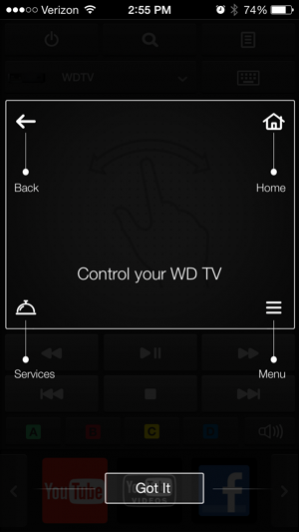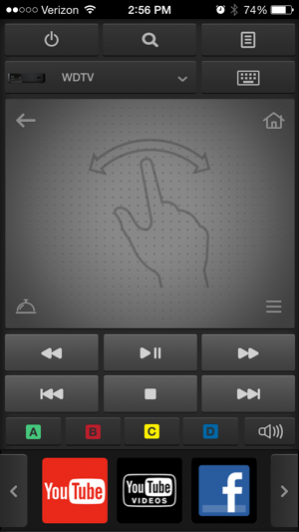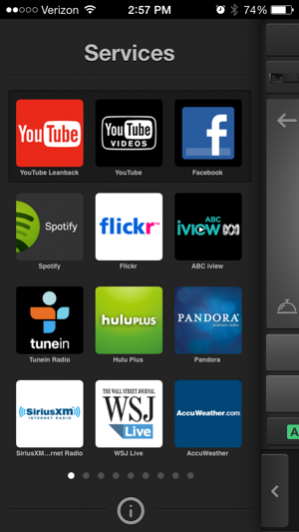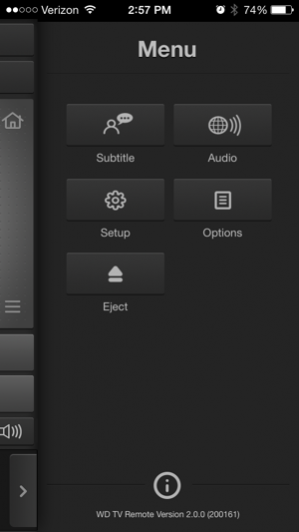WD TV Remote 2.0.1
Free Version
Publisher Description
Turn your smartphone into a touch-screen remote for your WD TV® Live Hub™, WD TV Live™ or WD TV Play™ media player. Control your WD TV experience with the tap of a soft key or the swipe of a finger using the WD TV Remote™ app. Simply launch the app on your iOS™ device and instantly take control of any WD TV Live Hub, WD TV Live or WD TV Play that is connected on the same network. Key Features: • Control your WD TV from anywhere in your house using your wireless network • Get one-touch access to launch any online service available on your WD TV • Enter text using your iPhone® or iPad® keyboard • Use the gesture pad for quick and easy navigation • Enjoy multiplayer games with friends and family using multiple iOS devices connected to your wireless network Minimum Requirements: • iPhone, iPod touch®, or iPad running iOS 6.0 or higher • WD TV Live Hub media center, WD TV Live or WD TV Play media player • WD TV Live Plus with v.1.06.42 or higher firmware • WD TV Live HD Media Player with v1.06.43 or higher firmware • Wireless access to your WD TV media player on your network (Your media player may be connected to your network via Ethernet port or wirelessly) Like us on Facebook: facebook.com/WesternDigital Follow us on Twitter: @WesternDigital
Dec 4, 2014 Version 2.0.1 This app has been updated by Apple to use the latest Apple signing certificate. - Bug Fixes - Classic Remote Option
About WD TV Remote
WD TV Remote is a free app for iOS published in the Recreation list of apps, part of Home & Hobby.
The company that develops WD TV Remote is Western Digital Technologies, Inc.. The latest version released by its developer is 2.0.1. This app was rated by 8 users of our site and has an average rating of 4.9.
To install WD TV Remote on your iOS device, just click the green Continue To App button above to start the installation process. The app is listed on our website since 2014-12-04 and was downloaded 822 times. We have already checked if the download link is safe, however for your own protection we recommend that you scan the downloaded app with your antivirus. Your antivirus may detect the WD TV Remote as malware if the download link is broken.
How to install WD TV Remote on your iOS device:
- Click on the Continue To App button on our website. This will redirect you to the App Store.
- Once the WD TV Remote is shown in the iTunes listing of your iOS device, you can start its download and installation. Tap on the GET button to the right of the app to start downloading it.
- If you are not logged-in the iOS appstore app, you'll be prompted for your your Apple ID and/or password.
- After WD TV Remote is downloaded, you'll see an INSTALL button to the right. Tap on it to start the actual installation of the iOS app.
- Once installation is finished you can tap on the OPEN button to start it. Its icon will also be added to your device home screen.